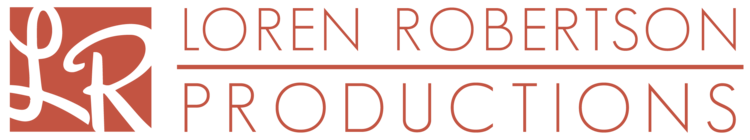for cleaner and more engaging social media content 1. Shoot landscape! Just do it. It looks more professional (because all professional HD films are 16:9 as well, plus Instagram excepts 16:9 now!).
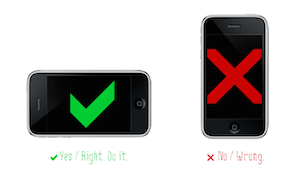
2. Notice your stance. Like yoga. The steadier the shot, the better. You can make a smoother video getting grounded with your feet hip-width (or wider) apart and knees slightly bent, belly in, the energy of your shoulders/arms/elbows moving toward the ground and a nice easy but firm grip on the phone with two hands. Shoot from your core instead of from your arms!
3. Avoid walking while shooting. At least try. If you want some movement of the frame try taking a wide stance with your feet and moving your center (not just your arms!) from left to right (or right to left) as if you yourself are a track or tripod for smooth camera movement.
4. Pick a good setting/background/lighting. It really counts. Try to avoid shooting into the sun (unless you are going for the backlit look of course). Instead, try shooting where the light naturally falls onto your subject with the least amount of shadows as possible, otherwise the camera will be doing that auto-exposure adjustment thing while you are shooting that immediately gives it a phone video look (what we are trying to minimize). Light your subjects if you can.
Outside almost always looks better than inside, so shoot outdoors (during the day) or near a studio window (with the natural light falling on the subject) when possible!
5. Utilize good focus. It can be really beautiful. Pulling your subjects AWAY from a solid background/wall (creating more depth between the subject and the surroundings) allows for the camera on your phone to utilize its depth of field function, which can be really nice. It helps if you move yourself/your camera as close the to your subject as possible. Then, to prevent the camera from auto-adjusting the focus and exposure, you need to lock focus on your subject. To lock focus, just tap and hold for a couple of seconds on the main subject until you see AE/AF LOCK in yellow. (to unlock the focus point, tap anywhere on the screen)

5. Consider your audio situation. It matters. Most people forget or don't realize how effective audio is to video (just try watching any video or film that moves you and turning off the audio, it doesn't have the same hit does it?). If you're outside and it's windy, choose a more wind-protected spot. If you're in the studio, have folks be quiet if there is talking and maybe don't stand right next to the speaker. And as the camera person, be quiet and slow moving yourself.
6. Invest in a little support. Bring it to the professional level. Put a few bucks toward the camera's support for even steadier, smoother phone videos. Here are a couple cost-effective gems:
...for when you want a clean static-camera shot
...for awesomely smooth camera movement. This one is more expensive, but it is THE BEST steadicam for small camera devices.
Check out the steadicam work with my GoPro using the steadicam smoothee when I took it to Ecuador on my DanceMotionUSA trip with CONTRA-TIEMPO (see the beginning of the film for GoPro/steadicam Smoothee action)
If you plan on crafting lots of performance video content for self-promotion on social media, this tool I highly recommend.
7. Frame creatively. Have fun with it. Here's a great example by my colleague Jessica over at Nel Shelby Productions from when we were working at the Vail International Dance Festival together. She took a break during our heavy work day, went hiking in the mountains and took this little dance improv video, framing it pointing up slightly toward the trees and showing just her upper body (wonderfully considering her background and lighting too!)
Happy phone video making and posting!