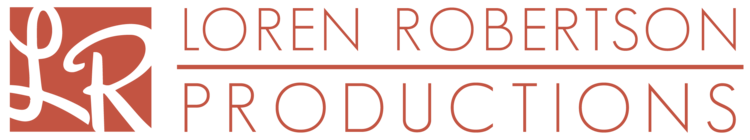Do you operate on a Mac? Do you follow Apple's regular updates? If so, you've updated your operating system to OS X Mavericks. For better or worse, Apple is constantly updating software and hardware and it can be confusing to keep up with compatability if you're not constantly buying Apple's newest products.
Video Tip:Download VLC!
With Apple's latest OS X Mavericks comes Quicktime 10.3 (automatic update). Unfortunately Quicktime 10.3 has several downsides for the DYI video folks. One thing to note specifically (especially LRRP clients that have quicktime .mov files in their performance video archives) is that one cannot open and play some .mov files without Quicktime "converting" the file - DO NOT CONVERT YOUR VIDEO FILES WITH Quicktime 10.3!
Instead, everyone, please download free software called VLC. Use this as the default for playing/viewing video files (directions for changing default below).
DIRECTIONS TO MAKING VLC THE DEFAULT: 1. Select a video in the Finder 2. choose Get Info from the File menu (or control/right click) 3. under Open With select VLC 4. click on Change All and confirm this action
Further Questions about this? Ideas? Feel free to ask/share!
Want more of these tips? Sign up for our Monthly E-Bulletin!