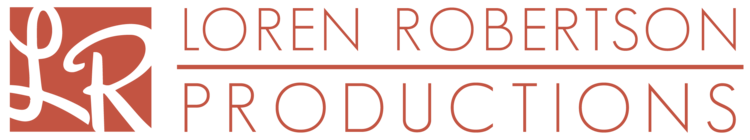It seems to ALWAYS be grant season....and most granters now require links or compressed video files (vs. DVDs) for video submissions to supplement grant applications for performance work. Here are a few ways to make the most of your video submission:
1. Clear and Professional Title/Description - make sure, if you haven't already, to add simple text to the description box in the settings of your vimeo or youtube with location, date, and basic credits. Make a really clear and simple title like the name of the work and "excerpts" and possibly the year. Keep it professional.
2. Spice up your Profile - add an eye-catching image to your vimeo or youtube profile to avoid the missing person thumbnail that shows up right under the video. Make sure the name shows up as your actual individual or company name vs. an old hotmail nickname like "luvloren2". Keep it professional.
3. Send the HD Version *this one's a goody!* - vimeo links automatically play in hd if the uploaded video is such. However, you'll need to add &hd=1 to the end of your youtube links for the playback to happen in its highest resolution!!! I can't stress enough the difference between 360p and 720p playback of a youtube video. If you invested in high quality video documentation, this little step will help you make the most of your investment!
Take a breath, know you did your best and blow a kiss!
Here's an example of a really nice, clear work sample by Erin Malley:
HAPPY GRANT WRITING!!
Want more of these tips? Sign up for our Monthly E-Bulletin!