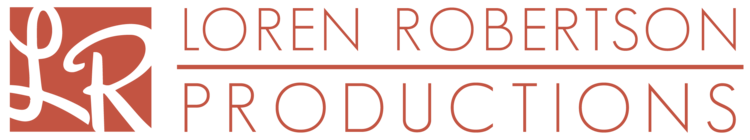Best Software for Ripping DVDs
Ideally, you have a digital archive of high resolution video files of all your past work on an external hard drive and then backed up in a second location. However, most of us have a pile of DVDs of years of performance documentation in varying degrees of quality. And sometimes it's simply impossible to go back and get a high res version from the videographer. So, at least you have the DVD!
If that's all you have, you gotta digitize your DVD!! (cause that thing won't last forever)
Here's a recommended cheap program for ripping video files off of an authored video DVD (a DVD that will play the video on any DVD player - not to be confused with a data-DVD storing video files):
___________________________________________________
MPEG Streamclip - FREE
In order to use this program for ripping video off DVDs to quicktime, you have to purchase a specific quicktime plugin - $30
___________________________________________________
Directions (after installing software): 1. File - Open DVD (select your DVD) 2. File - Export to Quicktime (unless you know what you're doing, don't mess with the settings) *I encourage you to include "rippedfromDVD" in the file name so you know the file's origin and save in an organized place on an external hard drive specifically for performance documentation archiving 3. Let the program run!
Now, even beautiful high quality documentation originally shot in HD is highly compressed and downgraded to SD when put on an authored video DVD. When you rip from this already downgraded version, it's compressed and downgraded once again, thus getting your hands on original footage is ideal. However, if DVD ripping is the only option, this is your best bet!
___________________________________________________
Want more of these tips? Sign up for our Monthly E-Bulletin!