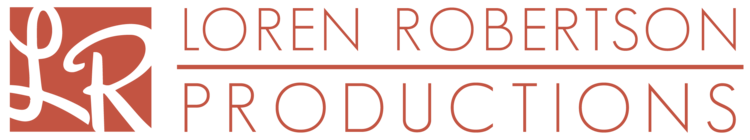the difference between "high res" and "web res" files
We've received some confusion about the various files we send our clients and which is for what. Here is a simple breakdown of the 2 types of files we send after your shoot:
Web ready files (.mp4) These are usually sent via a Vimeo Link. Once an edit is finalized, we encourage our clients to download the web video file if one wants to upload the video to another account/online location.
High res files (.mp4) These are usually sent via WeTransfer or by mail via a returnable thumb drive. Once all editing is finalized, we prepare both the final edits and all the raw footage into high bit-rate H.264 MP4 files (that can be played on any computer) for the Client's archives (on an external hard drive dedicated for video), both for archival purposes and for possible future editing. If the Client were to edit/work with this video on their own or with another editor, these are the files that should be used. We always recommend that everyone get high res files from their videographers when investing in documentation! AND we recommend backing up your video archives in an additional location. Check out more info on that on our Blog.