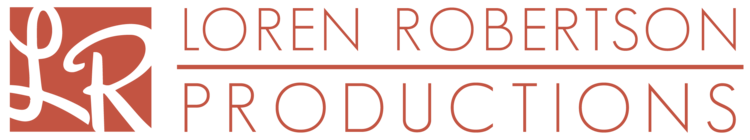Have you ever had a videographer document your show or event to then never get your hands on the actual document or even see it? Or do you only have the video in DVD format? Or is it solely online?
For performance, it is essential to have a high quality video archive of your work. Don't leave it for later.
What do you need for the basics?
1. two external hard drives 2. high resolution video files (of raw and edited material), organized by date and project
Make a point to plan with your videographers BEFORE the documentation of your event, to get a copy of the highest resolution video footage in .mov or .mp4 format. It's important to get the highest quality version of the video so you or an editor can put together your work samples, promotional videos and portfolio edits. Editing with and exporting web resolution video or video ripped from a DVD will look very poor quality.
Put the footage on your external drive and then back it all up to another separate external hard drive. There should always be at least two versions of ALL your material. Seriously. If one drive fails and you only have one copy (and your video peeps don't have a copy), it's gone. The end. Back it up!
Currently, 1TB external drives run around $100-150 each. Here's one I recommend: Seagate 1TB I also recommend these large capacity (64 or 128GB) USB thumb drive for easy file transferring: SanDisk 64GB USB thumb drive
LRP gives EVERY client a copy of all raw footage in high resolution .mp4 format as well as, when applicable, edited material and upload-able video files compressed to look good on the web. Feel free to email us if have questions or ideas regarding file transfer and format logistics!